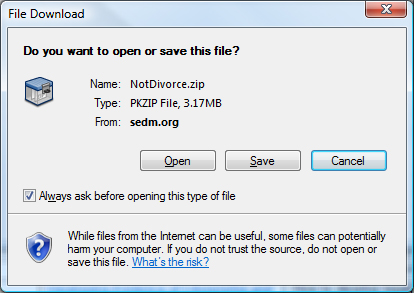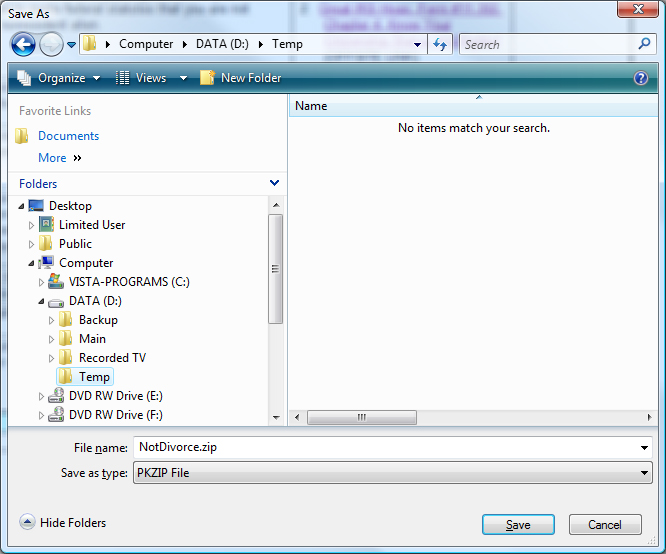WHY OUR READERS PREFER
ELECTRONIC BOOKS
TABLE OF CONTENTS
1. Introduction
All of the books we offer are provided in electronic, downloadable form as an Adobe Acrobat PDF file. They can be read with the latest version of the free Adobe Acrobat Reader, which you can download by clicking here. The reasons for this are as follows:
-
Our books are updated very frequently. If we maintained an inventory, it would be obsolete most of the time.
-
Using printed rather than electronic books would also subject us to somewhat of a conflict of interest. The reason is that if one of our readers identified inaccuracies in one of our books, we would have a tendency to want to deny it because it would be so expensive and time consuming to continuously correct and update our physical inventory of books to correct the errors that it would not be practical.
-
Our electronic books have copious hotlinks that will take your Internet browser directly to the source of evidence we used on the Internet. This accelerates your freedom education. A printed book requires you to manually look up the information in a library instead.
-
Electronic books are searchable, making it easier to find the information you are looking for. This is true even for books that have been scanned in, because we use the Adobe Acrobat Capture feature to do electronic character recognition on the text of the book to make it electronically searchable.
- It is very easy to make a printed book from the electronic by following
the directions on the cover page of our electronic books. Here
is a summary:
5.1 Copy the file to a CD or USB flash disk
5.2 Take the CD or USB flash disk to Kinkos
5.3 Tell them to print the book from the free Adobe Acrobat version 7.0 reader and bind using 19-hole comb binding and black vinyl covers, separating the chapters with colored papers. If they resist because they think you might be violating our copyright, then show them our DMCA/Copyright Page Section 9.
5.4 Come back the following day and you have an attractive, functional printed book that will last a lifetime!
-
The only drawback of electronic books is that they encourage copyright violation by our readers that violates our
 Member Agreement.
The
Member Agreement.
The
 Member Agreement
disallows violating the copyright for our materials or using them for
other than personal use and we count on all our readers to do the honorable
thing so that we can continue to provide the valuable research that
benefits us all. Please respect the copyright and tell your friend
to donate to get his or her own copy of the materials you obtained from
this website.
Member Agreement
disallows violating the copyright for our materials or using them for
other than personal use and we count on all our readers to do the honorable
thing so that we can continue to provide the valuable research that
benefits us all. Please respect the copyright and tell your friend
to donate to get his or her own copy of the materials you obtained from
this website. -
Many legal publishers currently publish their books primarily in electronic PDF form. The largest self-help legal publisher, Nolo Press, is an example. We are simply emulating others who do legal publishing like us.
-
In 2010, for the first time in history, Amazon.com reported that sales of electronic books not only exceeded that of printed books, but did so by a WIDE margin. The printing press invented in 1530, in fact, was popular only 480 years before it was completely replaced by computers. This is a trend that we didn't start, but are simply following. We have been offering eBooks since 2000, long before it became the norm of today.
2. Compatibility with various versions of Adobe Acrobat
All of our electronic books and downloadable forms and publications are provided in Adobe Acrobat version 7.0. This means that:
- You will need to have at least version 7.0 or later of the free Adobe Acrobat reader installed on your computer to open the file.
- If you open the file or electronic book with an earlier version of the free Adobe Reader, you may get errors. This is covered in sections 4.1 and 4.2 of our Support Page.
- If you are using an eBook reader such as the Amazon Kindle, you will also need to ensure that the software on the device can read this version of Adobe Acrobat.
3. Video Tutorial: How to Use Adobe Acrobat with our Documents
The following link provides a video demonstration of the how to use, navigate, print, read, and fill-in SEDM forms and documents downloaded from this website using the free Adobe Acrobat Reader.
- Adobe Acrobat 9.x and earlier:
Using SEDM Adobe Acrobat Documents (44 Minutes, 90 Mbytes; Microsoft Media Player required)
- Adobe Acrobat 10.x and later:
Using SEDM Adobe Acrobat Documents (36 Minutes, 78 Mbytes; Microsoft Media Player required)
If you would like to obtain the free Adobe Acrobat reader, please Click Here.
4. Compatibility of our eBooks with existing eBook readers
Adobe Acrobat files can be read by the following book readers and software:
- Amazon: Kindle.
- Barnes and Noble: Nook eReader.
- Apple: iPad.
- Sony: Reader
For a comparison of eBook reader formats, see: Wikipedia. According to the Wikipedia article, the following products support reading PDF files:
PDF files are supported on the following e-book readers: Mobipocket, iRex iLiad, iRex DR1000, Sony Reader, Bookeen Cybook, Foxit eSlick, Amazon Kindle (1, 2, International & DX), Barnes & Noble Nook, the iPad, PocketBook Reader, Bebook Neo and the Kobo eReader.
[SOURCE: http://en.wikipedia.org/wiki/Comparison_of_e-book_formats]
5. How the download process works from our online ministry bookstore
When you obtain an electronic book off the SEDM website, the following sequence happens if you are using the Microsoft Internet Explorer web browser:
- Within a couple minutes after you make your donation, you will receive a confirmation email. The confirmation email will contain a link where you can download your copy of the electronic book in Adobe Acrobat format. You will also be provided with a username and password to use to initiate the download. The letter also directs you to turn off your Firewall software, anti-virus software, and download accelerator software to prevent conflicts or problems with downloading.
- Next, you should follow the directions in the order confirmation
email by:
2.1 Turning off your firewall software.
2.2 Turning off your anti-virus software.
2.3 Turning off any download accelerators that interfere with the downloading.
- Now you can click on the download link in the order confirmation email.
- You will then be presented with the File Download dialog box like that below:
-
Click on the "Save" button in the above dialog box.
- You will then be presented with a dialog box asking where you wish to save the download file.
-
Select a location and then click "Save".
-
Wait until the download is complete (several minutes).
-
Once the download is complete, you can open your Windows Explorer, locate the downloaded file, and then open it up with WINZIP.
-
Extract the file from the ZIP archive using a decompression utility of your choice and copy to a directory of your choice.
-
Double click on the unzipped file and view it in the free Adobe Acrobat Reader.
| Copyright Sovereignty Education and Defense Ministry (SEDM) |
| Home About Contact |