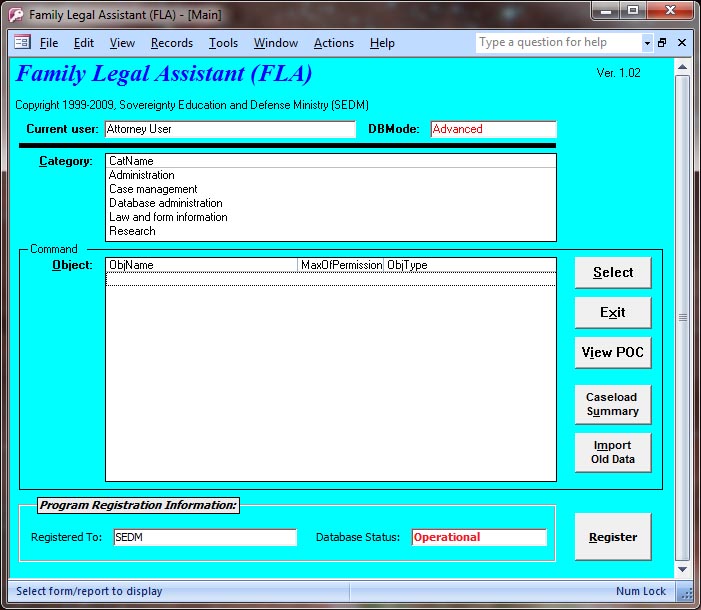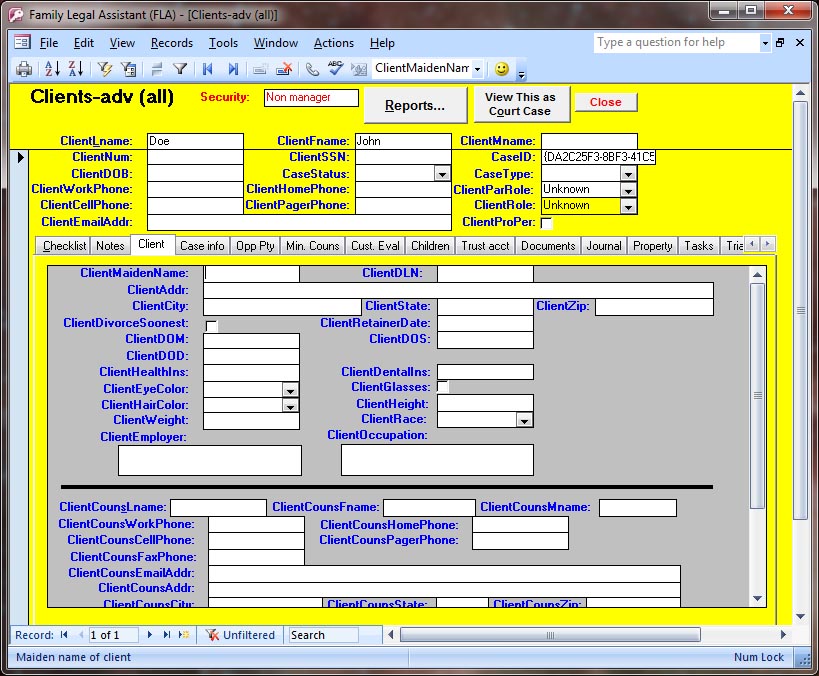|
FAMILY LEGAL ASSISTANT (FLA)
|

60 Mbytes; 10 files
History of changes
|
 Watch
a Demo! (96 minutes, 131Mbytes). Windows Media Player 9 format
Watch
a Demo! (96 minutes, 131Mbytes). Windows Media Player 9 format
The
Family Legal Assistant
(FLA) is a specialized Microsoft Access database
designed specifically for
use by FREEDOM
FIGHTERS and small law offices to automate the management of
both administrative
interactions and litigation in defense of your rights or
that of your clients.
In the legal field, this software is referred to
as Case Management (CM) Software and is VERY expensive, costing
legal firms upwards of $10,000 per seat to buy, install, and
support. We developed FLA because we:
-
Thought existing
products were heavily overpriced.
-
Thought we could do a much better job than what
is commercially available.
-
Wanted the small guy to be on a level playing field
with the big players with deep pockets in government and
at large corporations.
Our book entitled
Sovereignty Forms and Instructions Manual, Form #10.005,
sections 2.3.2.1 and 2.3.5.2 recommends using
this tool as a good way to organize yourself to deal effectively
with corruption in a de facto government.
Those who buy this software get a FREE installation directly from SEDM. To get your free installation, simply submit your order number and request for free installation to our Contact Us Page in the About->Contact menu above.
|
Key features of the software:
- Extensive free
 User Manual. Check it out!
User Manual. Check it out!
- Prints case document listings and indexes of your case.
- Very useful
for:
- Tracking billable hours to clients. Has a
built in client timer useful for attorneys and
paralegals to keep
track time spent on each case they are managing.
This allows you to precisely compute how how much to
sue the other side for when you pursue legal fees
against them for their incompetence
- Maintaining your case journal and phone log (has
a place to write your journal).
- Simplifying compliance with local court rules
and legal process.
- Tracking and annotating the court docket.
- Managing legal discovery such as admissions,
requests for the production of documents (RFPD), and
interrogatories.
- Tracking witnesses, evidence, and exhibits.
- Organizing and maintaining your client and legal
records.
- Maintaining your document log, where you serialize
all correspondence with the Opposing Party.
- Producing labels for and organizing legal folders.
- Finding internet legal resources
- Maintaining an archive of legal forms you are using
to litigate against the other side, so you can reuse
the forms again later.
- Very easy to use.
Designed for the layman with few computer skills.
- Low in cost.
Similar software programs cost MUCH more and are not useful for
administrative or litigation management.
- Certified virus
and copy protection and spyware free. No adds or
banners to harass you and the software doesn't snoop on you or reveal
your private information to third parties or force you to give up
your privacy to register it.
- Complete error-handling with copious feedback if you make a
mistake.
- Imports data from older versions when you upgrade so you don't have to reenter your data every time you upgrade. Your investment in using the software and your information are safe.
- Extensive security system for control of
confidential and privileged client information:
- Access to specific screens can be controlled on
a per user or per group basis.
- Access log records all database accesses.
- Each screen has up to five levels of security
access, and each type of access can be assigned per
user or group.
- Database transactions log records all changes to
information in the database in order to pinpoint
people performing unauthorized changes to specific
data.
- Designed
for multi-user shared network use.
- This
allows a whole law office to standardize on the use of
FLA and to centralize all client and case information,
and yet protect it so that only attorneys working on a
specific case can see case or client information.
- Supports multiple sites and database replication
between sites.
- Automatically handles record locking and
conflicts.
- Some of
the screens included in this software are:
- Jurisdictions- the data appearing in our
 SEDM Jurisdictions Database, Litigation Tool #09.003,
is included in this tool to make finding law and
research sources on any subject a snap.
SEDM Jurisdictions Database, Litigation Tool #09.003,
is included in this tool to make finding law and
research sources on any subject a snap.
- Clients
- Client summary
- Court cases
- Points and authorities
- Points of contact
- Legal forms and templates
- Glossary
- Acronyms
- MSA clauses (Marital Settlement Agreement clauses,
which are clauses that Family Law attorneys use to prepare
Marital Settlement Agreements)
- Legal Information sources
- Lawyers
- Firm information (information about the law firm
or individual using the database)
- Internet Yellow Pages
- Caseload summary (lists all active cases, if you
are fighting several entities within the government)
- Quotations
- Glossary
- Acronyms
- Encrypted database. Even if the government or
your opponent get a copy
of the software, they won't be able to extract ANY data without
knowing your password.
FLA was developed over a period
of two years after reviewing the features of several similar
commercial and professional products, including the
following in order to gather requirements for how it should
function:
-
Smart Attorney
-
Quicken Family Lawyer
-
ProLAW
-
PC Law
The software has been
beta tested and used professionally by members of this
ministry as well as at least two family
law attorney's offices, so it is relatively bullet proof.
It was developed originally to automate the management of a
pro per divorce case but it eventually was used professionally by several attorneys and they said they liked
it. Much of what we learned about law and the operation
of small law offices we owe to the development of this
software
as we tried to tailor it to meet the needs expressed to us directly
by family law attorneys. Using this software to handle
the paralegal aspects of your case by yourself, in tandem with
the
Association of Counsel
(OFFSITE LINK) form, can save individuals
who have to litigate against the government TONS of money
because it empowers them to handle most paralegal aspects of
their case themselves instead of paying an expensive attorney
to handle every minute detail.
Not even most attorneys,
it turns out, handle the vast majority of their case.
They rely heavily on the services of a resident paralegal person,
who doesn't even need a license or any professional training,
it turns out. This software allows you to fill the role
of a paralegal much more effectively, it turns out, than even
most paralegals! FLA instead keeps you very engaged with
your case and handling most of the administrative and paralegal
matters easily yourself. If you hire an attorney as
co-counsel or coach, it also allows the attorney to stay focused on
what you pay him to worry about: strategy and tactics and presentation
to the court, instead of getting wrapped up in mechanics, legal
research, and the day to day "administrivia" (as we call it)
of your case. You can rest assured that even most small
law offices, based on actual first hand experience watching
them operate ourself, aren't as effective and organized as this
software program can make you, so you will have a BIG advantage
over the Dept. of Justice of both the United States and your
state!
Below are some screen shots from the software:
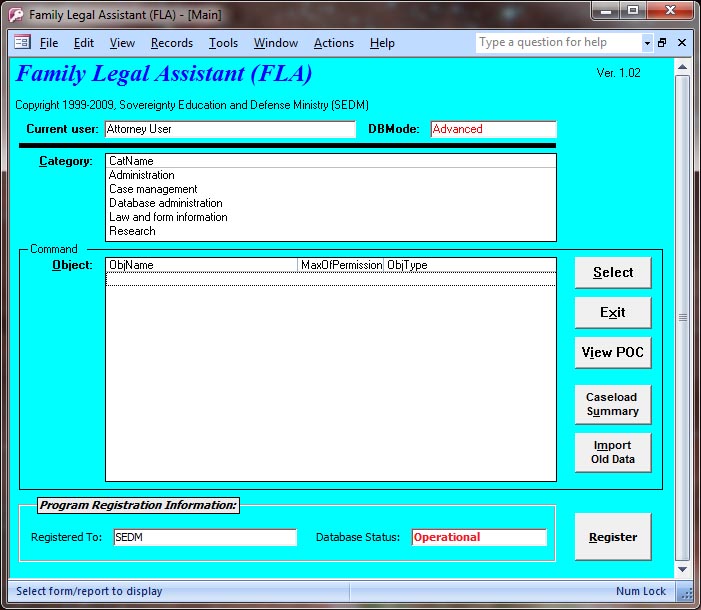
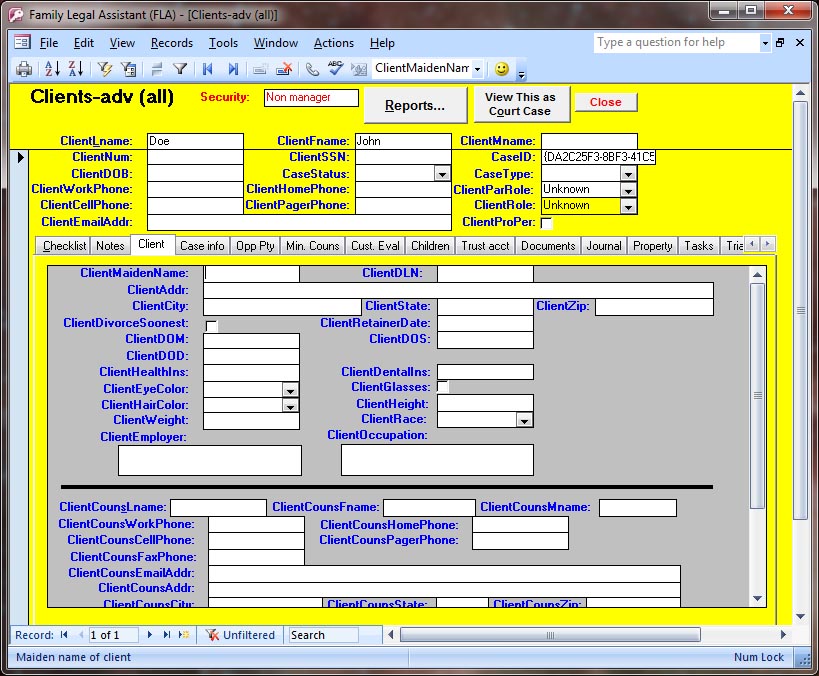
|
Complete user manual available for FREE
as follows:
|
Download Free
Family Legal Assistant (FLA) User Manual
Version 1.02 (4.5 Mbytes, Last updated 1-12-12)
(Right-click and select "Save-As" to save to your local
hard drive)
|
You can obtain the software by clicking on the link
below. This website is the ONLY outlet for this software.
If you obtained this software any other way, you were SCAMMED and we
want to hear about WHO scammed you. Please submit a message
through our
Contact Us Page identifying
the scamster so we can black list him/her/it:
|
Get
Family Legal Assistant (FLA)
Version 1.02 (Last updated 1-12-12)
|
Click here
for a detailed history of changes since the first release of this software
- Compatible Operating Systems: Windows 2000,
Windows XP, Windows Vista, Windows 7, Windows 8, or Windows
Server 2003, 2008, or 2012.
-
Microsoft Access 2000, 2003, 2007,
2010, 2013, or Office365 versioninstalled-mandatory.
Microsoft Access is part of
Microsoft Office Professional or Microsoft Office 365 Home Premium.
NOTE:
Microsoft Access 97 or earlier WILL NOT work so
please don't contact us to complain about this fact
or ask us to help you to get it to work.
-
Personal
Computer or compatible
- Note:
Does not work on the Macintosh except in
Windows Emulation mode with Microsoft Access installed. Microsoft Access is NOT available under MacOSX so it will only run within an emulated virtual machine such as VMWare Fusion.
- 128MB RAM
- 60 MB available disk space
- Visit our
Support area,
Section 11 for answers to frequently asked questions and video tutorials demonstrating
how to do selected tasks with this software.
- Visit our
Family Legal
Assistant (FLA) Support Forums, Forum #5.2 to view questions and answers
relating to use of the software by our
Members.
Note that you MUST register to access this forum and that you must
consent unconditionally to our
Member Agreement
in order to register.
- To report bugs or problems with this software, use the
Family Legal
Assistant (FLA) Support Forums, Forum 5.2. Please read the user manual
first before you submit a bug report, because your problem may be
operator error and we don't want to clutter the forum with frivolous
questions.
- The software is large (60 Mbytes) and may require a
decompression utility to unzip once downloaded. Most
versions of Windows includes such a utility free.
Click here for a revision history for
the software. This information is most useful to those who obtained earlier versions of the software and who want to see what new features have been introduced since them so that they will know whether they should upgrade.
|
Family Legal Assistant
(FLA) is provided without warranty of any kind. Users
agree to use the software at their own risk and to hold the
developer harmless and not liable for any and all consequences
arising from using or lack of ability to use the software.
|
|